The HYTORC Connect App, recognised with awards, facilitates wireless data exchange between Bluetooth-enabled HYTORC Electric Torque Tools and Windows PC or mobile devices.
About
The HYTORC Connect App, utilising Bluetooth, facilitates data transfer between the Lithium Series II tool and a Windows PC. It features a user-friendly interface for inputting bolting parameters, expediting the process and providing detailed results.
All bolting results are managed on a PC, where the documentation may be arranged, printed, and stored. Utilizing wireless data transmission, the App runs on a Windows 10 PC and links to the LITHIUM SERIES II Electric Torque Tool.
Configuration Simplified
The Connect App simplifies the process of inputting job parameters or scanning a QR code, enabling users to seamlessly transmit this data to the tool.
Job Data Management
To enhance quality control, the application maintains accurate job data records by receiving in-depth bolting results from the tool. Operators and supervisors can oversee job progress by accessing bolting results both during and after the task.
Project Guidance
In order to guarantee project integrity and create consistent records, an advanced General and Wheel Sequence functionality assists operators in navigating complex bolting projects. The inclusion of additional user-defined data fields allows for the creation of a comprehensive project data repository.
People Also Ask
Yes, The Connect App is available for both mobile (iOS and android) and PC as an app and a software.
The app uses bluetooth to connect with the tool to simplify and speed up bolting configurations.
Yes, the app can be used for documentation and maintaining records.